✅ Source ✅ Destination
With HG Insights + HubSpot, segment your marketing campaigns and sales routing workflows based on the quality and level of engagement of your Contacts.
What does this integration do?
HubSpot integrates with HG Insights as a Source and a Destination.
From HubSpot, HG Insights can
pull your Contacts to score, as well as data on Companies and Deals to build predictive models
pull HubSpot form submissions and marketing click activities to build a behavioral score
push the HG Insights scores to the Contacts to help you segment and prioritize your Contacts.
Note: The HubSpot API does not allow HG Insights to pull web activities, only form submissions are available
How to connect HubSpot?
Log in to HG Insights app app.HG Insights.com
Click on Integrations
Click on HubSpot
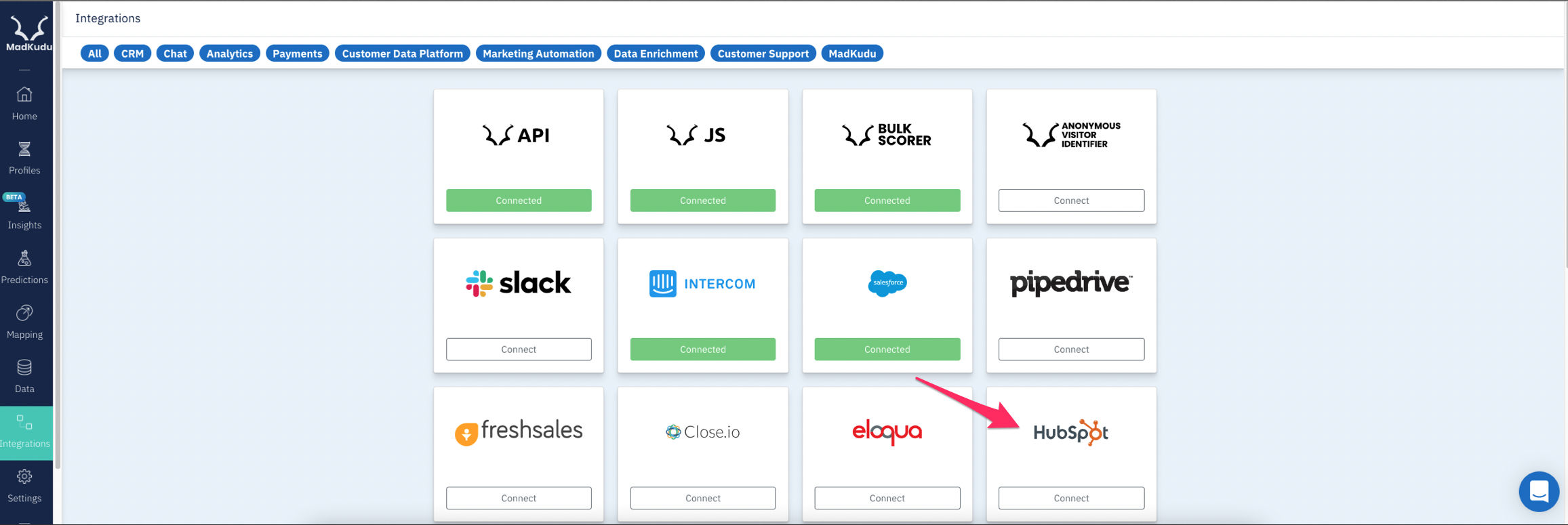
Follow the Oauth flow to connect your Hubspot instance to HG Insights. You will be redirected back to HG Insights once done.
HG Insights will start pulling data from HubSpot
HG Insights will start pushing scores during the Implementation phase after your onboarding, if you decide to receive the HG Insights data in HubSpot.
Supported objects
| Pull (Source) | Push (Destination) |
Contact | ✅ | ✅ |
Company | ✅ | ❌ |
Deal | ✅ | ❌ |
Form Submission | ✅ | NA |
Event | Limited* | NA |
*Only Unsubscribe/Subscribe requests and Email clicks can be pulled from HubSpot Event. Web Activity cannot be pulled because of a HubSpot API limitation
FAQ
How can I see the HG Insights score in HubSpot?
You would need to create the fields following the specifications described here.
Can HG Insights score Companies?
Scoring HubSpot Companies is not currently supported by HG Insights
Which authentication method does HG Insights use to connect to Hubspot?
HG Insights uses OAuth to connect to your Hubspot instance.
When does HG Insights pull data from Hubspot?
HG Insights will pull any new contact or event from Hubspot a few minutes after its creation.
HG Insights will also re-pull the contact data whenever there are new form submissions or marketing activities associated with that contact, as these are generally used to build a behavioral score. Other events like unsubscribe/subscribe requests and email clicks will also trigger a data re-pull.
What happens to my event mapping if I rename HubSpot form submissions?
In the case that you rename some of your HubSpot forms, keep in mind that HG Insights will have these forms stored in our database as two separate events, one with their old form name and one with their new name. As such, you should map the both events in your event mapping under the same MK event name. The conditions and MK event name (signals) can be different though.