You are importing accounts in your CRM and would like to score them as soon as possible?
MadKudu does not support real-time scoring of Salesforce Accounts or HubSpot Companies directly in your CRM but you can set up a Zapier.
Note that we support direct scoring of Salesforce Accounts in batch. Learn more
Prerequisites
You have a Zapier account
You have permission to connect your organization Salesforce to Zapier
You have a MadKudu account
You have created the MadKudu fields in Salesforce at the Account level
You have subscribed to the Account Fit scoring*
*If you have not subscribed to the Account Fit scoring with MadKudu (an add-on to your current plan), then scores won't get updated by MadKudu after this first real-time score sent by Zapier. Learn more about real-time versus batch scoring.
Supported scoring
Customer Fit
The Likelihood to Buy score at the account level is not available in realtime in MadKudu API nor in Zapier
How to set up the Zapier?
Connect to your Zapier account
Click Make a Zap
Select your Salesforce account as the trigger App
.png?sv=2022-11-02&spr=https&st=2025-04-20T21%3A21%3A40Z&se=2025-04-20T21%3A32%3A40Z&sr=c&sp=r&sig=YAqhZ1h%2FuGPdJWHbYHbRw8n8CTTFCpeulJ1jXcQd2G0%3D)
Select New Record as the event
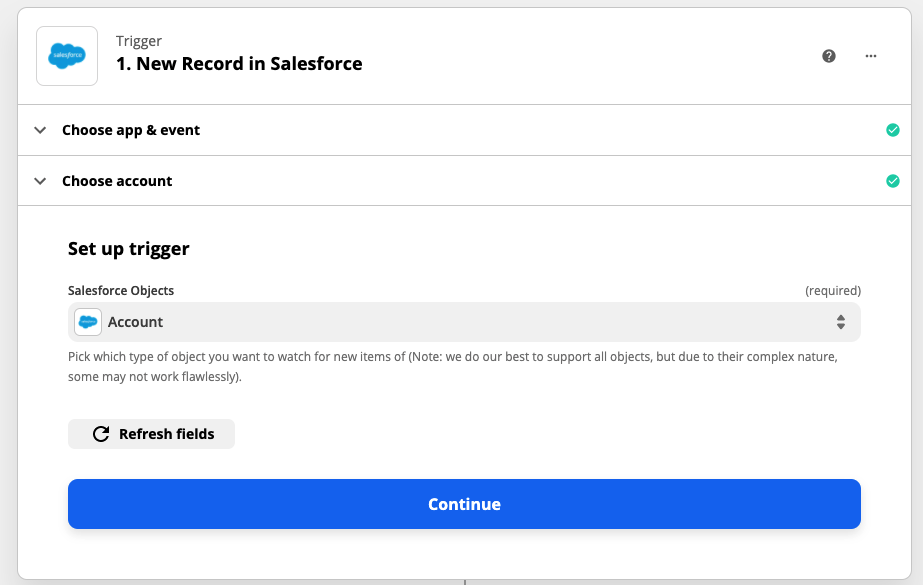
Select MadKudu as the action
Connect your MadKudu account using the API key in app.madkudu.com > Integrations > API
Zapier asks for an Email but our API works with both emails and domains -> enter "madkudu@" and select the field containing the domain of your account (the cleanest, without https://, www. ...) In the example below we use "website" but you can use a custom field of your choice.
.png?sv=2022-11-02&spr=https&st=2025-04-20T21%3A21%3A40Z&se=2025-04-20T21%3A32%3A40Z&sr=c&sp=r&sig=YAqhZ1h%2FuGPdJWHbYHbRw8n8CTTFCpeulJ1jXcQd2G0%3D)
Add Salesforce Action
Select Update Record
Select ID for the Record to Update
.png?sv=2022-11-02&spr=https&st=2025-04-20T21%3A21%3A40Z&se=2025-04-20T21%3A32%3A40Z&sr=c&sp=r&sig=YAqhZ1h%2FuGPdJWHbYHbRw8n8CTTFCpeulJ1jXcQd2G0%3D)
Update the Salesforce fields
MK Customer Fit Score with MadKudu Properties Customer Fit Score
MK Customer Fit Segment with MadKudu Properties Customer Fit Segment
.png?sv=2022-11-02&spr=https&st=2025-04-20T21%3A21%3A40Z&se=2025-04-20T21%3A32%3A40Z&sr=c&sp=r&sig=YAqhZ1h%2FuGPdJWHbYHbRw8n8CTTFCpeulJ1jXcQd2G0%3D)
MK Customer Fit Signals with MadKudu Properties Customer Fit Top Signals

Test
Turn on Zap
You should end up with the following Zap .png?sv=2022-11-02&spr=https&st=2025-04-20T21%3A21%3A40Z&se=2025-04-20T21%3A32%3A40Z&sr=c&sp=r&sig=YAqhZ1h%2FuGPdJWHbYHbRw8n8CTTFCpeulJ1jXcQd2G0%3D)
The MadKudu scores will be available within 5-10mn in Salesforce after the Account creation.
Any question? Please open a ticket here.
