You've built your models and segmentation with HG Insights and now want to receive the scores in Segment? Just follow the steps below.
You already have a Segment source to collect HG Insights scores
Log in to Segment (app.segment.com)
Go to the source you want to send your HG Insights data to.
Inside this project, click on Settings, then to the API Keys section and copy the Write Key. (See Segment instructions to locate your API key)
Login to HG Insights app.HG Insights.com
Go to Integrations
Click on Segment
Go to the Push page
Paste the Write Key
.png?sv=2022-11-02&spr=https&st=2026-02-22T16%3A16%3A58Z&se=2026-02-22T16%3A27%3A58Z&sr=c&sp=r&sig=rCU%2BeOqdmGYrKmtKY8xzsynL6tB9Dj4Ivf4NFy70iEc%3D)
Click Save
Head to Settings > Push to define which data models to start pushing to Segment. Learn more here about how to push HG Insights Intelligence to your integrations
When the setup is completed you should see the fields HG Insights pushes to Segment like this:
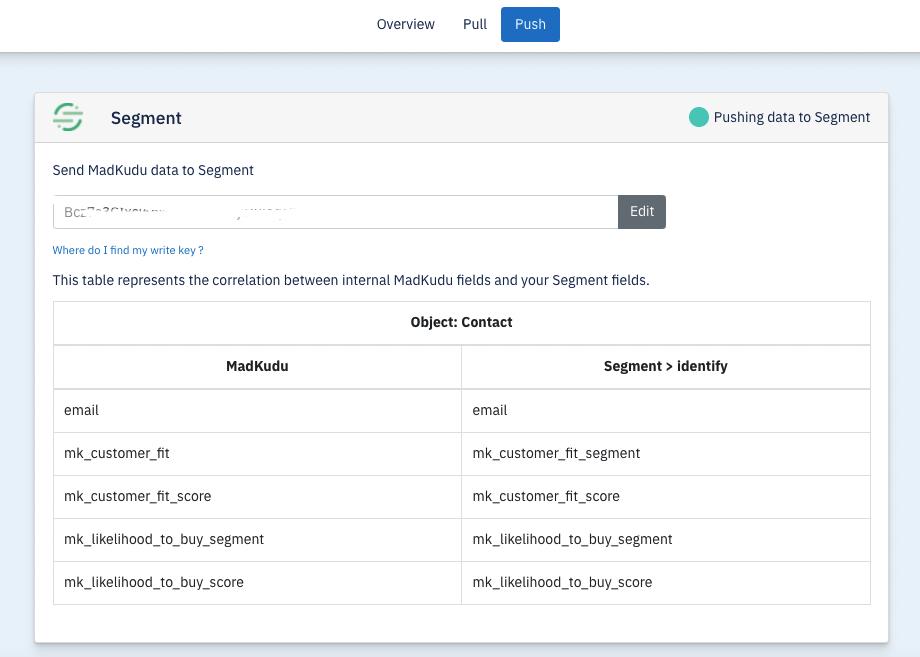
You want to create a new Segment source to collect HG Insights scores
Log in to Segment (app.segment.com)
Create a Node.js source and name it as you like.
Inside the new source, click on Settings, then to the API Keys section, and copy the Write Key. (See Segment instructions to locate your API key)
Login to HG Insights app.HG Insights.com
Go to Integrations
Click on Segment
Go to the Push page
Paste the Write Key
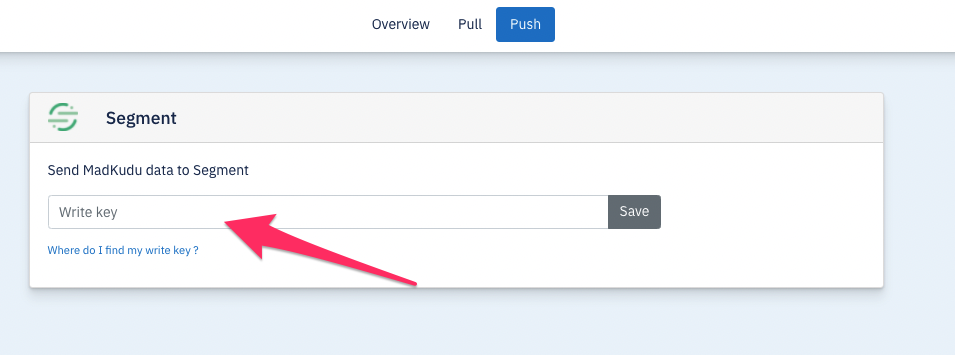
Click Save
Head to Settings > Push to define which data models to start pushing to Segment. Learn more here about how to push HG Insights Intelligence to your integrations.
When the setup is complete you should see the fields HG Insights pushes to Segment like this:
.png?sv=2022-11-02&spr=https&st=2026-02-22T16%3A16%3A58Z&se=2026-02-22T16%3A27%3A58Z&sr=c&sp=r&sig=rCU%2BeOqdmGYrKmtKY8xzsynL6tB9Dj4Ivf4NFy70iEc%3D)
What data is sent from HG Insights to Segment?
HG Insights sends data to Segment via the Segment Identify method:
{
"type": "identify",
"userId": "97980cfea0067",
"traits": {
"email": "paul@madkudu.com",
"mk_customer_fit_segment": "medium",
"mk_likelihood_to_buy_segment": "high",
"mk_likelihood_to_buy_score": "72",
"mk_job_title": "CTO",
"mk_country": "United States",
...
}
}
Note that
the native integration between HG Insights to Segment supports "identify" calls only.
only users active in the last 30 days will be scored to avoid increasing your Segment bill
For more about the HG Insights fields being sent to Segment, please consult this article.