You are on the right page if you are looking for the specifications of the fields to create in your CRM to receive the HG Insights data.
Preview
.png?sv=2022-11-02&spr=https&st=2026-02-22T18%3A12%3A41Z&se=2026-02-22T18%3A24%3A41Z&sr=c&sp=r&sig=hnRCXOC821rRS7UnFuwVK%2F6XggTOOEa%2B%2BWvDre7rvTM%3D)
The Customer Fit and Likelihood to Buy models at the Lead/Contact or Account level have a set of 4 fields (segment, score, formatted (the "emojis"), signals).
The Lead Grade model at the Lead/Contact level has a set of 3 fields (segment, score, formatted (the "emojis")). The Grade does not exist at the Account level.
For a definition of the fields, please refer to this article.
Here is a list for Salesforce fields by model, and you'll find in the next section the list of fields for each CRM.
Salesforce
This section below applies only for Salesforce
Customer Fit
Name: mk_customer_fit_segment__c
Data Type: "Text", Length: 255
Related to: Lead, Contact, Account
Description: HG Insights customer fit segment
Name: mk_customer_fit_score__c
Data Type: Number, Precision: 18, Scale: 0
Related to: Lead, Contact, Account
Description: HG Insights customer fit score
Name: mk_customer_fit_signals__c
Data Type: LongTextArea, Length: 1024, VisibleLines: 10
Related to: Lead, Contact, Account
Description: HG Insights customer fit signals
Name: mk_customer_fit__c
Data Type: Formula, Formula Return Type: Text
Blank Field Handling: Treat blank fields as blanks
Related to: Lead, Contact, Account
Description: HG Insights customer fit emoji
Advanced Formula:
CASE(mk_customer_fit_segment__c, 'very good', IMAGE("https://cdn.HG Insights.com/images/star.png", "Star", 20, 20) + IMAGE("https://cdn.HG Insights.com/images/star.png", "Star", 20, 20) + IMAGE("https://cdn.HG Insights.com/images/star.png", "Star", 20, 20), 'good', IMAGE("https://cdn.HG Insights.com/images/star.png", "Star", 20, 20) + IMAGE("https://cdn.HG Insights.com/images/star.png", "Star", 20, 20), 'medium', IMAGE("https://cdn.HG Insights.com/images/star.png", "Star", 20, 20), IMAGE("https://cdn.HG Insights.com/images/cross.png", "Star", 20, 20))
Likelihood to Buy
Name: mk_likelihood_to_buy_segment__c
Data Type: "Text", Length: 255
Related to: Lead, Contact, Account
Description: HG Insights likelihood to buy segment
Name: mk_likelihood_to_buy_score__c
Data Type: Number, Precision: 18, Scale: 0
Related to: Lead, Contact, Account
Description: HG Insights likelihood to buy score
Name: mk_likelihood_to_buy_signals__c
Data Type: LongTextArea, Length: 1024, VisibleLines: 10
Related to: Lead, Contact, Account
Description: HG Insights likelihood to buy signals
Name: mk_likelihood_to_buy__c
Data Type: Formula, Formula Return Type: Text
Blank Field Handling: Treat blank fields as blanks
Related to: Lead, Contact, Account
Description: HG Insights likelihood to buy emoji
Advanced Formula:
CASE(mk_likelihood_to_buy_segment__c , 'very high', IMAGE("https://cdn.HG Insights.com/images/fire.png", "Fire", 20, 20) + IMAGE("https://cdn.HG Insights.com/images/fire.png", "Fire", 20, 20) + IMAGE("https://cdn.HG Insights.com/images/fire.png", "Fire", 20, 20), 'high', IMAGE("https://cdn.HG Insights.com/images/fire.png", "Fire", 20, 20) + IMAGE("https://cdn.HG Insights.com/images/fire.png", "Fire", 20, 20), 'medium', IMAGE("https://cdn.HG Insights.com/images/fire.png", "Fire", 20, 20), IMAGE("https://cdn.HG Insights.com/images/snowflake.png", "Snowflake", 20, 20))
Lead Grade
Name: mk_lead_grade_segment__c
Data Type: "Text", Length: 255
Related to: Lead, Contact
Description: HG Insights Lead Grade segment
Name: mk_lead_grade_score__c
Data Type: Number, Precision: 18, Scale: 0
Related to: Lead, Contact
Description: HG Insights Lead Grade score
Name: mk_lead_grade__c
Data Type: Formula, Formula Return Type: Text
Blank Field Handling: Treat blank fields as blanks
Related to: Lead, Contact
Description: HG Insights Lead Grade emoji
Advanced Formula:
CASE(mk_lead_grade_segment__c, 'A', IMAGE("https://cdn.HG Insights.com/images/lead_grades/grade_a_s.png", "A", 20, 20), 'B', IMAGE("https://cdn.HG Insights.com/images/lead_grades/grade_b_s.png", "B", 20, 20), 'C', IMAGE("https://cdn.HG Insights.com/images/lead_grades/grade_c_s.png", "C", 20, 20), 'D', IMAGE("https://cdn.HG Insights.com/images/lead_grades/grade_d_s.png", "D", 20, 20), IMAGE("https://cdn.HG Insights.com/images/lead_grades/grade_e_s.png", "E", 20, 20))
Troubleshooting - Emojis for Lead / Customer Fit / Likelihood to Buy scores are not being displayed in Salesforce
Make sure the ‘Advanced Formula’ Salesforce field is configured for the problematic score (see above).
Make sure that HG Insights API is specified as a Trusted URL in Salesforce ‘Trusted URLs’ section.
See this Salesforce article on configuring trusted URLs..png?sv=2022-11-02&spr=https&st=2026-02-22T18%3A12%3A41Z&se=2026-02-22T18%3A24%3A41Z&sr=c&sp=r&sig=hnRCXOC821rRS7UnFuwVK%2F6XggTOOEa%2B%2BWvDre7rvTM%3D)
Other integrations
HG Insights Segment fields
Preview
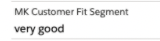
Name
mk_customer_fit_segment
mk_likelihood_to_buy_segment
mk_lead_grade_segment
Specs
HubSpot: FieldType: text
Eloqua: dataType: text
Others: text, length 255 or above
HG Insights Score fields
Preview
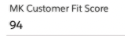
Name
mk_customer_fit_score
mk_likelihood_to_buy_score
mk_lead_grade_score
Specs
HubSpot: Number
Eloqua: Numeric
Others: Number
Signals fields
Preview
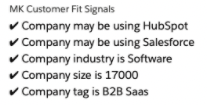
Name
mk_customer_fit_signals
mk_likelihood_to_buy_signals
Specs
HubSpot: textarea
Eloqua: dataType: textArea
Other integrations: text or textArea, length 1024 (or above)
Any question? Open a ticket!